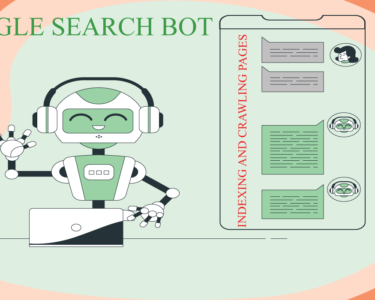Launching Your Digital Storefront: A Guide to Starting an Ecommerce Blog on WordPress. In the bustling online marketplace, your voice matters. Let’s dive into the seamless journey of starting an ecommerce blog on WordPress.
Choosing WordPress: Your Digital Canvas To Launching your Digital Storefront
WordPress isn’t just a platform; it’s your digital canvas. Its user-friendly interface is like an artist’s palette, ready for your ecommerce masterpiece.
Select the self-hosted WordPress.org for flexibility and control. It’s like having an entire studio for your online storefront.
Crafting Your Domain: Launching your Digital Storefront Name
Your domain is your digital storefront’s name. Choose wisely—it’s like picking the perfect shop sign. Keep it memorable, brand-aligned, and easy to spell.
Opt for a .com domain—it’s the classic storefront in the bustling online shopping district.
Selecting a Reliable Hosting Partner: The Digital Landlord for Launching your Digital Storefront
Hosting is your digital landlord. Choose wisely; it’s like finding the right location for your physical store.
Opt for reliable hosting providers like Hostlingo. It’s like having a prime spot in the bustling ecommerce neighborhood.
Installing WordPress: Laying the Foundation
Installing WordPress is like laying the foundation for your store. Choose a responsive theme, ensuring a seamless experience on both desktops and mobile devices.
Customize your theme—it’s like decorating your store windows, inviting visitors to explore your products.
Setting Up WooCommerce: Your Digital Cash Register
WooCommerce is your digital cash register. Install and configure—it’s like setting up shop, ready to process online transactions.
Add your products with detailed descriptions. Each product is like a featured item in your digital display window.
Optimizing for SEO: The Digital Shop Signage
SEO is your digital shop signage. Optimize product descriptions and use relevant keywords—it’s like having neon lights that attract search engine traffic.
Install an SEO plugin like Yoast—it’s the guiding arrow directing potential customers to your virtual storefront.
Incorporating High-Quality Imagery: Visual Appeal Matters to Launching your Digital Storefront
High-quality product images are your visual merchandising. Showcase products with clarity—it’s like arranging eye-catching displays in your physical store.
Optimize images for fast loading—it’s the digital equivalent of maintaining an uncluttered, visually appealing space.
Crafting Compelling Product Descriptions: The Digital Sales Pitch
Product descriptions are your digital sales pitch. Craft compelling copy—it’s like having knowledgeable sales staff engaging customers.
Highlight product benefits and unique features. It’s the online equivalent of an informative conversation with a salesperson.
Implementing User-Friendly Navigation: Seamless Browsing Experience
User-friendly navigation is your digital store layout. Ensure a seamless browsing experience—it’s like having clear aisles in a physical store.
Organize products into categories and use intuitive menus. It’s the digital roadmap for visitors to explore your offerings effortlessly.
Establishing Secure Payment Gateways: Trustworthy Transactions
Secure payment gateways are your digital cashier. Choose reliable options like PayPal or Stripe—it’s like having trustworthy cashiers in your physical store.
Assure customers of secure transactions. It’s the digital equivalent of a well-guarded checkout counter.
Testing the Checkout Process: Digital Shopping Cart Trial
Testing the checkout process is like trialing your digital shopping cart. Ensure a smooth journey—it’s like having a hassle-free checkout experience in your physical store.
Fix any glitches promptly. It’s the digital version of maintaining efficient and error-free payment procedures.
Setting Up Analytics: Insightful Business Metrics
Setting up analytics is like installing CCTV cameras in your physical store. Monitor visitor behavior—it’s the digital equivalent of understanding customer preferences.
Use tools like Google Analytics. It’s your digital dashboard providing insights for strategic business decisions.
Finally: Your Ecommerce Blog, Your Digital Empire
Starting an ecommerce blog on WordPress is not just about creating a website—it’s about building a digital empire. WordPress is your ally, and each step is a brushstroke on your online canvas.Remember, your ecommerce blog isn’t just a store; it’s a dynamic space where digital meets commerce. Follow these steps, and your WordPress-powered online storefront will become a thriving hub in the vast ecommerce landscape.