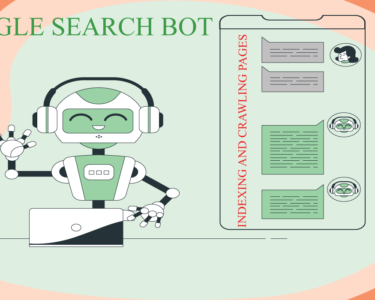Introduction:
Website Domain Transfer? Meet Sarah, a small business owner navigating the vast world of the internet. Imagine her website as a little store on a bustling street. Recently, Sarah felt it was time to move her online shop to a better location. That’s when Hostlingo, her reliable guide in the digital world, offered a solution—a straightforward process called “Domain and Bulk Transfer.”
Think of this as moving your store to a better street where more customers can find you easily. In the digital world, your website’s address, or domain, is like the street address for your online store. Transferring it to a new place can be a game-changer, and Hostlingo makes this move simple.

What’s the Buzz About Domain Transfer?
So, what exactly is a website domain transfer? Well, it’s like changing the address of your online store. Maybe you found a better street with more foot traffic or, in digital terms, a better hosting service. Here’s why moving your domain to Hostlingo is a good idea:
According to a survey by DomainNameStats, almost half of businesses have thought about moving their online store’s address at least once to get better services, security, or support.
Transferring your domain to Hostlingo is not just a change of address; it’s like upgrading your store to a fancier and safer neighborhood.
The Benefits of Moving Your Online Shop to Hostlingo
Let’s dive into why moving your domain to Hostlingo is more than just a change of scenery. It comes with some fantastic benefits:
Benefit 1: Extra Security Measures
Imagine that your online store is like a treasure chest in the digital world. Hostlingo knows how to keep it safe. When you transfer your domain to Hostlingo, it’s like putting your treasure in Fort Knox. They have strong walls (firewalls), guards (constant threat monitoring), and even fix weak spots before anything terrible happens (proactive vulnerability patching).
Benefit 2: Easy Management of All Your Online Shops
It can get confusing if you have more than one online store (or website) scattered around different places. Hostlingo simplifies this. They give you one control panel to manage all your online shops, from checking how they’re doing to ensuring they renew on time. It’s like having a master key to all your stores.
Benefit 3: Saving Money While Moving
Moving can be expensive, but not in the digital world! Hostlingo ensures your move is smooth and helps you save money. According to a study by Hosting Tribunal, businesses can save up to 30% on costs related to their online store’s address by transferring their domain to a reliable provider like Hostlingo. Plus, there are no surprise fees – everything is transparent. Now, follow me as we look at some guides on domain transfer.
Website Domain Transfer? A Simple Guide.
Imagine Sarah, the small business owner we met earlier. Let’s see how she follows these guides as she transfers her online store’s address to Hostlingo.
1. Make sure your domain is eligible for a transfer.
Because, as per the Internet Corporation for Assigned Names and Numbers, ICANN, it’s unsuitable for a transfer if you’ve created or transferred your domain name in the last 60 days. So, do the math before switching to ensure you’re not wasting time.
2. Update your contact information.
The registrar you’re leaving and your new domain name system, DNS registry provider Hostlingo, in this case, will contact you during the transfer process, so your contact information must be current.
For your account details, log in to your current registrar’s control panel and check your details. Ensure your name, phone number, and physical address are correct. Any missing information could cause the transfer to take longer or be rejected.
3. Set up your email sending domain name.
Your domain registrar often provides email services tied to your domain name. This allows you to send emails to and from addresses like [email protected] and can help grow your business.
When you transfer to another registrar, these email accounts are typically deactivated, potentially leaving you out of the loop. Ensure you have a backup email address to receive critical communications before starting the transfer process.
4. Unlock your domain.
Look for the “unlock domain” option in your registrar’s control panel. Every provider differs, but you are likely to find it under the “Domain” or “Security” section of the primary account screen.
Domains are locked by default to prevent accidental changes or deletions. Depending on your current provider, you may be able to unlock your domain with a single click, or you may need to request manual unlocking from your registrar directly. In any case, Hostlingo will take care of these technicalities when you sign up with them.
Once your domain is unlocked, you can transfer the name to another registrar.
5. Request an authorization code.
To transfer your domain, you need an authorization code (this is also called an Auth-Code or Auth-Info Code). This code protects your domain from being shared by an unauthorized party.
In addition to this, the code bridges your old registrar and your new provider and must be supplied within five days of your request, typically by email. Some registrars permit auto-generation of codes directly from their control panels.
6. Create an account with your new registrar.
Next, head to your new registrar, Hostlingo, and create an account. Find its transfer service page and enter the domain name you’re transferring. The “www” may not be necessary —enter the name of your domain and its suffix (i.e.,.com,.org,.info, etc.).
7. Enter the authorization code.
Enter the authorization code that your previous registrar provided. Double-check that you entered the code strictly as provided. If the code doesn’t match, your transfer won’t be successful, and you may need to start over.
8. Authorize the domain transfer.
Once you enter the authorization code, you’ll be contacted by both your old registrar and your new provider. You’ll be asked to confirm your contact details and officially approve the transfer. Ensure the contact info you’ve provided to both registrars is correct, and be prepared to answer questions about why you’re leaving your current service.
9. Pay for your domain transfer fee.
Now, you’ll need to pay for your domain name transfer. Your new provider may require you to pay for a year of service, but promotions offering free the first year are expected.
10. Finalize the domain transfer.
Once your original provider releases the domain, your new registrar will need time to configure your domain and servers. This typically takes anywhere from a few days to a week. During this time, your website will remain accessible from your previous registrar.
11. Website Domain Transfer? Decide on a public or private domain.
Some providers allow you to obscure public WHOIS information for your website. When searched, your website will return contact information for your registrar rather than your details.
This is useful if you’re running a business out of your home or don’t want your phone number displayed. However, private domains are more expensive than public domains.
12. Cancel your previous service.
Don’t deactivate your old registrar service until your new account runs and your domain is fully transferred.
Website Domain Transfer? What About Bulk Transfer?
Imagine if Sarah had not only one store but a bunch of them. Bulk transfer is like moving all your stores at once. Sounds complicated? Not with Hostlingo.
A report by Statista shows that many businesses manage multiple stores (domains). The need for an easy way to move them is clear.
Advantage 1: Efficiency Through Simplicity
Moving many stores can seem like a big task, but Hostlingo keeps it simple. You can move all your online shops simultaneously with just a few clicks. It’s like having a magic wand that makes everything happen effortlessly.
Advantage 2: No More Confusing Bills and Renewals
Managing the bills and renewal dates for multiple stores can be like keeping track of calendars. Hostlingo makes it easy by combining all the bills and renewal dates. It’s like having a single calendar that keeps you organized.
Real Stories: The Power of Hostlingo’s Domain and Bulk Transfer
Let’s go back to Sarah. Her story isn’t just a made-up example; it’s the real deal. Sarah runs a small business, and when she moved her online store’s address to Hostlingo, the results were impressive:
A survey by the Hosting Tribunal reveals that 83% of businesses find expert support crucial when choosing a hosting provider.
Hostlingo’s expert support team will be there for Sarah every step of the way. Whether explaining the process, helping her with the move, or answering questions, the support will be like having a helpful friend during a big move.
Sarah didn’t stop there. She realized the power of having all her online stores in one place. The simplified management, extra security, and cost savings made her business more successful.
Conclusion: Your Easy Move to a Better Digital Home
In the digital world, moving your online store’s address isn’t just a change; it’s an upgrade. Hostlingo, with its simple domain and bulk transfer process, turns this task into a breeze. Whether you have one store or a bunch, Hostlingo guides you through the entire process, ensuring your digital move is smooth, secure, and cost-effective. So, if you’re considering giving your online business a better home, consider the simple and powerful move with Hostlingo. It’s like upgrading from a crowded street to a spacious, well-organized mall where your online store can shine brighter than ever before. The best part? You don’t need to be a tech expert; Hostlingo’s got your back every step of the way. Are you ready to make your move? Let Hostlingo be your digital moving partner, making your online journey not just easy but exciting