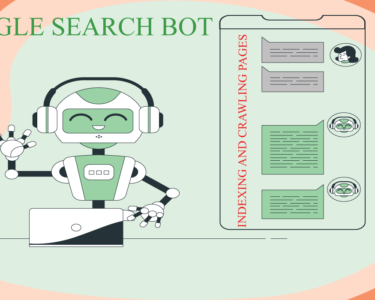Introduction.
How to Drive Traffic to Your Website? Contrary to popular belief, ensuring the success of a website requires more than just a catchy domain name, visually appealing layout, and quality content. Even if you build the most captivating website and publish high-quality articles, they won’t do you any good if no one sees them.
Creating a website and its content is just the beginning. To ensure its success, it’s necessary to learn how to drive web traffic. After all, the more people visit your site, the faster it grows. If you want to learn more about the various ways to drive more traffic to your website, this article is for you. We will explain the 9 best free and paid traffic generation methods for better ranking.

Organic Search Traffic vs Paid Traffic
Organic search traffic comes from search engines like Google or Bing. Research has proven that 53% of all website traffic is organic. This number has many site owners racing to improve their website’s SEO. Paid traffic, on the other hand, comes from advertisements like Google Ads, Facebook Ads, and promoted links. Organic traffic is a long-term investment that provides relevant traffic but may take months to rank in search results. To drive more visitors quickly, paid traffic can be set up within minutes, and more visitors can be received on the same day. Advertising services offer various targeting options, but they can be expensive, especially in competitive markets.
How to Drive Traffic to Your Website? Website traffic analytics tools like Similarweb can provide insights into which strategies work best. A reliable web hosting provider, like Hostlingo, is crucial for optimal website performance during growth periods. Hostlingo offers web hosting, VPS, and cloud hosting services to facilitate seamless scaling as traffic increases.
Best Ways to Drive Website Traffic.

Increasing website traffic is achievable with enough effort and the right methods. Let’s discuss organic and paid ways to drive traffic to your website.
1. Optimize Your Website for Search Engines
How to Drive Traffic to Your Website? Well-implemented SEO best practices will help your website rank higher on search engine results pages (SERPs) and get more traffic. One way to get started is to research and create content based on popular keywords. Through research, learn how many people search for specific keywords and how fierce the competition is. Determine which keywords to use to rank high among search results. Include long-tail keywords, as they are usually used by people looking for specific information.
Long-tail keywords are specific search phrases with three or more less competitive words, making it easier for you to rank in Google search results. They attract a more targeted audience, leading to higher conversion rates. There are many keyword research tools, the most popular being Google Keyword Planner. Find keyword ideas or check historical metrics such as average monthly search volume and competition.
After deciding which keywords to use, it’s time to optimize your website. The optimization process can be divided into off-site and on-site SEO. Off-site SEO is anything you can do to boost website traffic and visibility without tweaking it. There are many ways to promote your website for free, such as social media marketing and guest blogging. Furthermore, remember technical SEO aspects, like increasing site loading speed.
To improve website traffic and search engine rankings, focus on on-page SEO by modifying title tags, meta descriptions, header tags, and image alt text. Keep titles short, meta descriptions contain target keywords and break content into sections using header tags. Utilize image alt text and screen-reading tools for better context. Prioritize local SEO for targeted traffic, increased conversions, and stronger community ties. Consider using Hostlingo Website Builder to make your website SEO-friendly from the start.
2. Start Email Marketing Campaigns
On-page SEO is effective in attracting customers, but it’s crucial to engage them through regular newsletters and promotions. This keeps them coming back, encouraging them to become loyal visitors. Email marketing campaigns can be created using services like MailChimp and Constant Contact, with free plans available before upgrading to premium plans. Avoid bombarding subscribers with too many emails. Send weekly or bi-weekly updates containing marketing campaigns, special offers, useful information, or site updates. This approach helps maintain a loyal customer base and encourages them to revisit your site.
3. Post on Social Media Regularly
Social media platforms are an effective, free way to increase website visitors. They can increase brand visibility and act as a traffic source for your website because they are easily accessible to anyone with an internet connection. Please make sure to share your material before people share it; instead, make sure it’s simple for them to share by embedding social sharing features inside your organic social media content. Rather, take the initiative to contact possible clients. Share your fresh content on social networking platforms each time you publish it. Transform your blog entries into movies and infographics, among other formats. It can greatly boost website traffic and is free.
4. Write Quality Content
Content is the core of every site, even though Neil Patel says that Content Is Not King. Engaging content will keep visitors coming back and turn them into loyal audiences. Furthermore, they will be more inclined to share it with others. Check out our tips on how to create content that can generate website traffic:
- Research keywords. Your content should be built around the main keywords. Think of them as topics to write about. Use tools such as Google Keyword Planner, Google Search Console, or Semrush to pick relevant keywords with high search volume.
- Create strong headlines. These tend to grab people’s attention on SERPs, so the catchier the headlines, the better. They should provoke interest and curiosity, encouraging them to visit your website and read the whole copy.
- Avoid long sentences and big words. Most people skim over content to find the information they need, so simplicity and clarity are necessary.
- Write quality content. Your content should provide answers to problems or frequently asked questions. Put yourself in readers’ shoes and consider what they want to see. Avoid filler sentences for the sake of increasing the word count.
- Add images and videos. A wall of text will drive readers away, so break up content with visual elements to keep readers engaged.
- Use writing tools. Take advantage of spelling and grammar checkers like Grammarly to streamline content production.
5. How to Drive Traffic to Your Website? Make Your Site Mobile-friendly
Mobile-friendly websites are crucial as they account for 56% of all web traffic. A poor mobile experience can lead to visitors never returning and losing potential traffic. A responsive website adjusts design based on the device’s screen size, allowing visitors to browse comfortably without scrolling. Google’s mobile-friendly test can help determine if a website meets standards. A responsive website is also essential for SEO, as Google’s mobile-first indexing allows bots to rank websites primarily on mobile devices, increasing their chances of ranking higher on SERPs. Hostlingo Website Builder ensures all websites are mobile-friendly and offers a mobile editing feature for site elements.
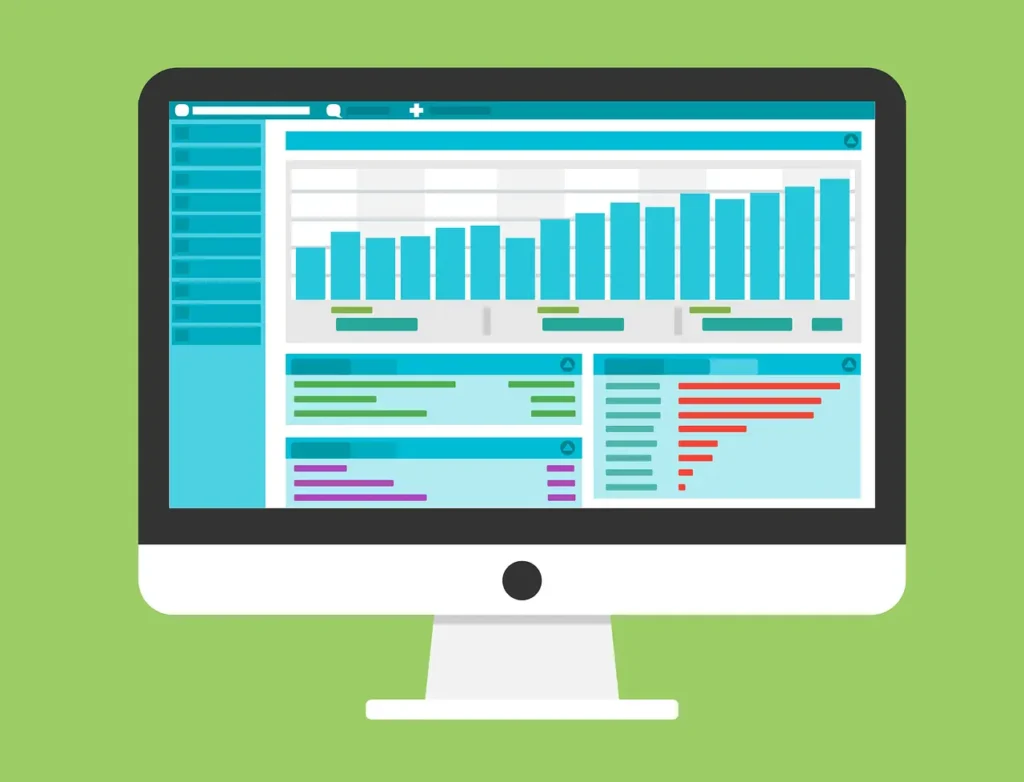
6. Audit Outdated Content
Regularly publishing new content and refining existing content can boost website traffic. Search engines constantly search for new content, and updating old content can speed up results by reassessing and adjusting its ranking in search engine results pages (SERPs). Updates keep content relevant and increase the chances of ranking higher. Utilize Google Analytics to identify popular blog posts and optimize content writing, but avoid unnecessary updates and focus on quality over quantity.
Below are some updates you can make to an existing blog post:
- Remove typos and awkward sentences to create a better flow.
- Fix broken links and include quality backlinks to boost authority.
- Add new images, infographics, or videos.
- Improve the accuracy of the content by updating the information.
7. How to Drive Traffic to Your Website? Perform External Link-building
Gather as many quality backlinks to your site as possible. You get these when other websites link to your site. Similarly, when you link to other sites on your site, they obtain backlinks from you. Collecting external links is important for generating traffic to your site, as it helps boost SEO efforts. The more backlinks you get, the more credible your site appears to search engine bots.
To increase website traffic, you can gather backlinks by reaching out to industry experts on platforms like Help A Reporter Out (HARO) or Qwoted. By offering your knowledge, you can convince publications to link back to your site, generating referral traffic. In exchange, you can offer valuable content from your site to other websites in the same industry, boosting visibility and engagement. If you mention featured brands in your posts, reach out to them after publishing to inform them of your feature, potentially resulting in a backlink to your website. Finally, use Google Search Console to monitor backlinks and identify which pages generate the most links.
8. How to Drive Traffic to Your Website? Link Internally
Sometimes, webmasters prioritize backlinks while overlooking the importance of internal linking. However, both types of links play an equal role in driving traffic to your website. Google uses internal and external links to determine the value of a page. When numerous links point to a page, Google deems that page important, resulting in higher rankings in search results.
When creating content, try to include relevant articles within your website. For example, if you write a blog post about starting a business, you can link back to an existing article about online business ideas. Another benefit of internal linking is that it improves site navigation and user experience, encouraging visitors to stay on your website. It’s also a great way to share your content without overwhelming users with too much information and drive more traffic to other parts of your website.
Here are some tips to help you build a strong internal linking structure:
- Publish articles periodically.
To include internal links in posts, you need various content to link to. Prioritize expanding your content library to enable more link placements within posts.
- Use natural anchor text.
Incorporate the links into the content smoothly, using words already in the article. Avoid writing a sentence just for the sake of inserting an internal link.
- Only link to relevant content.
Ensure internal links are relevant, helpful, and valuable to readers.
- Don’t overdo it.
Internal links may be helpful, but inserting too many may make the articles look messy and hurt the user experience.
9. Speed up Your Site
Site speed refers to the time it takes for users to access and interact with a website. It is a crucial aspect of the page experience, which directly influences Google ranking factors, user experience, dwell time, and conversion rates.
Generally, the faster a site loads, the better its SEO is. Research conducted by Google shows that the bounce rate increases by 32% as page load time changes from one second to three. Over half of the visits are abandoned if a mobile site takes over three seconds to load. A useful, free tool for improving website speed is Google PageSpeed Insights. It analyzes the content of a webpage, provides detailed reporting on its performance on both mobile and desktop devices, and offers suggestions on what to improve.
To improve your website’s load time, consider the following tips:
i. Test your site speed using various tools to identify initial speed issues.
ii. Minimize files. Use plugins like Autoptimize to remove unnecessary text, size, and bandwidth usage
iii. Enable browser caching by compressing their file size before uploading them using plugins like Smush
iv. Remove unnecessary third-party integrations, such as external commenting services or video players, as they may slow down the page.
v. Avoid redirects, when possible, as they can increase load time by directing visitors to the right page after deleting or moving a page.
vii. Use a content delivery network (CDN ) to access a site faster, regardless of its location or server traffic.
Choosing the right hosting provider is crucial for maintaining great site speed. Hostlingo offers various types of hosting packages, including cloud hosting with SSD storage, RAM, unlimited bandwidth, and free SSL certificates. By following these tips, you can improve your website’s load time and overall website performance.
Conclusion
Webmasters must focus on driving traffic to their websites, focusing on organic traffic from search engines and paid traffic generated by advertisements. To achieve this, they should optimize their website’s SEO, stay active on social media, hire affiliate marketers, work with influencers, and set up paid advertisements. Optimizing SEO helps search engines crawl your site by promoting and modifying content and elements. Engaging with followers and including their links in your profile and content can also help drive organic traffic. WordPress blog setup and a free monetized Google AdSense training course on Hostlingo’s platform.
Hire affiliate marketers to commission people to promote your products and encourage their audience to make purchases through their affiliate links. Working with social media influencers in exchange for commissions can also help drive traffic. Setting up paid advertisements, such as Facebook Ads and Google Ads, offers instant visibility and targeted traffic to your site. Tailor campaigns to your audience and budget for fast results. Test and find the best strategy for your needs, and consider hosting a free WordPress blog setup and a free monetized Google AdSense training course on Hostlingo’s platform.