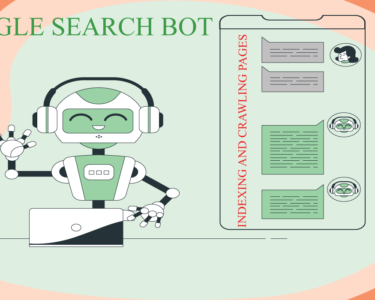Backup Strategies for Website for Data Security and Recovery
Introduction
Maintaining the integrity, backup, and security of website data is crucial in the digital age, as websites are the foundation of businesses. Websites frequently hold vital data, client information, and intellectual property that needs to be protected from a variety of risks, such as hardware malfunctions and cyberattacks. Strong plans must be put in place in order to reduce the risks of data loss and outages. In this extensive guide, we will examine the value of website backups, examine different techniques, and offer best practices for guaranteeing data security and recovery.
Reasons to Backup Your Website
Website backups act as a safety net, allowing companies to quickly recover from unforeseen events that might damage website functionality or jeopardize data integrity. The following points highlight the significance of putting thorough plans in place:
- Protection Against Cyber Threats
Websites are at serious risk from cyberattacks like ransomware, malware infections, and distributed denial-of-service (DDoS) attacks. Should the attack be successful, important information could be accessed, and the website might become unavailable. Frequent backups allow for quick restoration of the website to its prior, unhacked state, which helps lessen the impact of cyberattacks.
- Prevention of Data Loss
Errors in software, hardware, or human error are just a few of the causes of data loss. Organizations run the danger of losing important data kept on their websites without sufficient backups, which could result in monetary losses, harm to their reputation, and legal repercussions. Frequent backups protect against data loss and speed up the process of restoring lost or corrupted data for businesses.
- Standards for Compliance
There are regulations covering data protection and privacy that apply to many industries. Organizations are required to put in place procedures for data backup and recovery in compliance with standards like the General Data Protection Regulation (GDPR) and the Health Insurance Portability and Accountability Act (HIPAA). Serious fines and legal repercussions may follow noncompliance with these regulations.
- Continuity of Business
Website outages can negatively affect operations and revenue for companies whose online presence is crucial. Organizations can reduce downtime and guarantee continuous access to their website by keeping up-to-date backups, which will also maintain customer loyalty and trust.
Methods of Backup
There are various backup strategies available, each with pros and cons. It’s critical to consider aspects like data volume, update frequency, and recovery time objectives (RTOs) when selecting a backup plan for your website. Typical backup techniques consist of:
Full Backups
Full backups involve copying the entire contents of the website, including files, databases, and configurations, to an external storage location. While full backups provide comprehensive data protection, they can be resource-intensive and time-consuming, particularly for large websites.
Incremental Backups
Incremental backups minimize storage needs and backup duration by capturing only the changes made since the last one. Organizations can reduce data loss and maximize storage efficiency by regularly backing up incremental changes. Nevertheless, the recovery process may become more difficult if restoring data from incremental backups necessitates accessing several sets.
Differential Backups
As a compromise between full and incremental backups, differential types include all changes made since the last full backup. Differential backups keep all changes made since the last complete backup, in contrast to incremental backups, which only store changes since the last backup. Differential backups may eventually require more storage space, even though they make the restoration process simpler than incremental backups.
Cloud Backups
Cloud backups entail putting website configurations and data on distant cloud storage systems like Microsoft Azure, Google Cloud Platform (GCP), and Amazon Web Services (AWS). They offer scalability, redundancy, and accessibility, enabling organizations to securely store and retrieve data from anywhere with an internet connection. Moreover, data deduplication and encryption are frequently included by cloud backup providers to improve security and maximize storage effectiveness.
On-Site Backups
When a website is backed up on-site, backup copies are kept on external storage devices or local servers that are housed on the company’s property. On-site backups offer more accessibility and control, but they are vulnerable to theft, physical damage, and natural disasters. To reduce these risks, businesses that only use on-site backups should use cloud backup or off-site replication services.
Best Practices for Website Backup and Recovery
Adherence to industry best practices, proactive maintenance, and meticulous planning are necessary for the successful implementation of backup and recovery strategies. To improve the durability of your website backups, take into consideration the following recommendations:
Establish Backup Frequency and Retention Policies
Establish a backup schedule that takes recovery objectives, data volatility, and website update frequency into account. To ensure timely recovery of important data, find the ideal balance between its frequency and storage efficiency. Establish retention policies as well, outlining how many copies must be kept in order to meet operational and regulatory requirements.
Automate Backup Processes
Use dependable backup programs or solutions to automate its procedures in order to reduce human intervention and guarantee consistency. Plan your automated backups for off-peak times to reduce the impact on the user experience and website performance. To ensure data integrity and dependability, routinely check backup jobs for mistakes, malfunctions, or anomalies and take quick corrective action when necessary.
Verify Backup Integrity
Make sure backup files and data are complete, accurate, and available when needed by routinely checking their integrity. To confirm that backup and recovery protocols are effective, run regular recovery tests and simulations. To better prepare for possible incidents, record test results, pinpoint areas for improvement, and update recovery plans accordingly.
Encrypt Backup Data
Use encryption techniques to protect backup data while it’s in motion or stationary. Make use of industry-accepted encryption protocols and algorithms to shield private data from manipulation, unauthorized access, and interception. Use multi-factor authentication and role-based access controls to limit access to backup repositories and reduce the possibility of insider threats.
Diversify Storage Locations
To reduce the chance of data loss from localized disasters or regional outages, distribute backup copies among geographically disparate storage locations. To optimize redundancy and availability, combine on-site, off-site, and cloud-based storage solutions. Adopt synchronization and replication strategies for data to guarantee consistency and integrity among distributed repositories.
Monitor and Audit Backup Activities
Implement robust monitoring and auditing mechanisms to track backup activities, detect anomalies, and identify potential security incidents or compliance violations. Leverage centralized logging and reporting tools to aggregate logs, generate audit trails, and analyze performance metrics. Regularly review backup logs, alert notifications, and audit reports to proactively identify and mitigate risks to data security and availability.
Conclusion
To sum up, putting in place strong backup plans is crucial to protecting the confidentiality, availability, and integrity of website data. Organizations can reduce the risks of data loss, downtime, and cyber threats while maintaining compliance with industry standards and regulatory requirements by implementing a proactive backup and recovery strategy. Businesses can improve the resilience of their websites and preserve business continuity in the face of changing threats and challenges by utilizing a combination of their techniques, automation tools, and best practices.
Remember, the key to effective backup strategies lies in meticulous planning, regular testing, and continuous improvement. By prioritizing data security and recovery preparedness, organizations can mitigate the impact of potential incidents and maintain the trust and confidence of their stakeholders in an increasingly digital landscape.