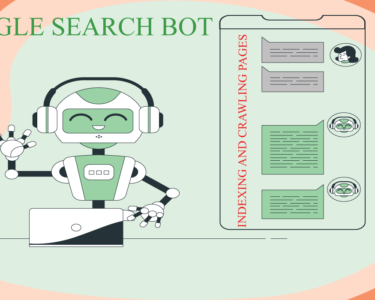Hostlingo’s Approach to Turbocharged Website Speed – In today’s fast-paced digital world, Hostlingo’s approach to turbocharge website speed plays a crucial role in user experience and search engine rankings. Moreover, Hostlingo understands the importance of a fast-loading website and has developed an innovative approach to turbocharged website speed.
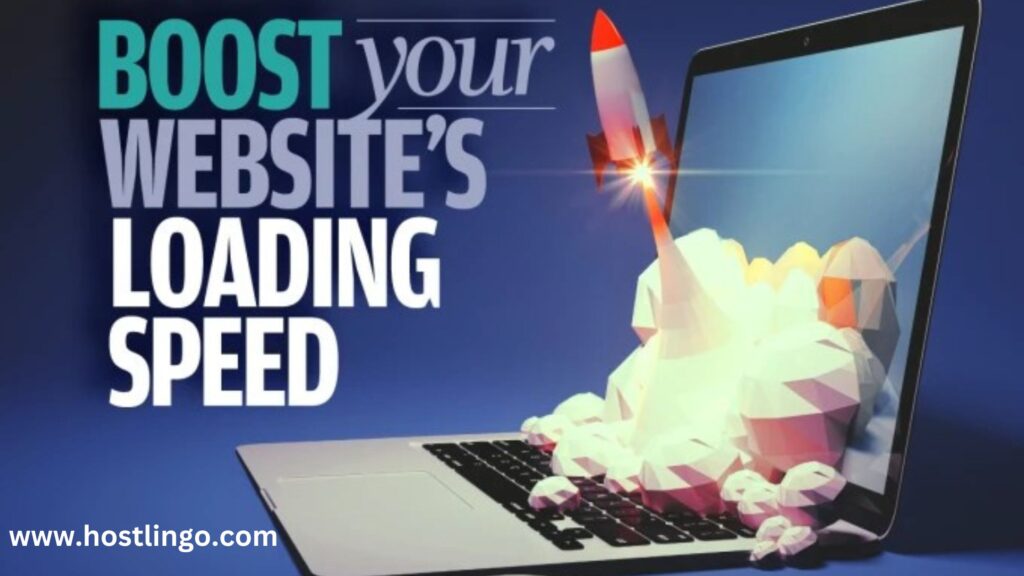
Basic Structures to Turbocharged Website Speed
State-of-the-Art Infrastructure: Hostlingo’s servers are equipped with the latest technology, including solid-state drives (SSDs) and high-speed networking equipment, to ensure that your website loads quickly and efficiently.
Advanced Caching Techniques: Hostlingo uses advanced caching techniques to reduce the time it takes to load your website. By caching static content such as images, CSS, and JavaScript files, Hostlingo ensures a seamless browsing experience for your visitors.
Content Delivery Network (CDN) Integration: Hostlingo integrates seamlessly with leading CDNs to further boost website speed. CDNs store cached copies of your website’s content on servers located around the world, ensuring fast loading times for users.
Optimized Code and Resources: Hostlingo optimizes code and resources to improve website speed. Additionally, by minimizing file sizes and reducing server requests, Hostlingo ensures that your website loads quickly and efficiently.
Constant Monitoring and Optimization: Hostlingo constantly monitors and optimizes its infrastructure to ensure fast and responsive websites. This includes identifying and resolving potential bottlenecks, ensuring that your website continues to deliver a turbocharged browsing experience.
Strategies to Turbocharged Website Speed
When it comes to website speed, every millisecond matters. A faster website not only provides a better user experience but also improves your search engine rankings. Here are some strategies to speed up your website’s bandwidth:
Optimize Images: Use compressed images and serve them in the correct format (JPEG for photographs, PNG for graphics). Resize images to the dimensions needed on your website to reduce file size.
Minimize HTTP Requests: Reduce the number of elements on your page (images, scripts, stylesheets) to minimize the number of HTTP requests needed to load the page.
Enable Compression: Use Gzip or Brotli compression to reduce the size of your CSS, HTML, and JavaScript files, allowing them to load faster.
Minify CSS, JavaScript, and HTML: Remove unnecessary characters (such as white spaces, comments, and formatting) from your CSS, JavaScript, and HTML files to reduce file size and improve loading speed.
Reduce Server Response Time: To optimize your server and respond quickly to requests, use a reliable hosting provider, enable caching, and minimize the use of server-side scripts.
Browser Caching: Additionally, enable caching headers to instruct browsers to cache static resources, reducing the need to re-download them on subsequent visits.
Prioritize Above-the-Fold Content: For improved loading times, load critical content (above-the-fold content) first. Consider using lazy loading techniques for below-the-fold content.
Monitor and Analyze Performance: Regularly monitoring your website’s performance using tools like Google PageSpeed Insights or GTmetrix is crucial. Analyze the results and make necessary optimizations to improve speed.
Best Approach
- Compress images to reduce file size without compromising quality. Use the correct file format (JPEG for photographs, PNG for graphics) and resize images to fit the dimensions needed on your website.
- Reduce the number of elements on your page (images, scripts, stylesheets) to minimize the number of HTTP requests needed to load the page.
- Use Gzip or Brotli compression to reduce the size of your CSS, HTML, and JavaScript files, allowing them to load faster.
- A CDN stores cached copies of your website’s content on servers located around the world, reducing latency and improving loading times for users in different regions.
- Optimize your server to respond quickly to requests by using a reliable hosting provider. Additionally, enable caching and minimize the use of server-side scripts.
- Enable caching headers to instruct browsers to cache static resources, reducing the need to re-download them on subsequent visits.
- To improve loading times, load critical content (above-the-fold content) first. Lazy loading techniques can be used for below-the-fold content.
- Regularly monitor your website’s performance using tools like Google PageSpeed Insights or GTmetrix. Analyze the results and make necessary optimizations to improve speed.
- Ensure your website is optimized for mobile devices, as mobile users expect fast loading times. Use responsive design and optimize images and content for mobile viewing.
In conclusion, Hostlingo’s approach to turbocharged website speed is comprehensive and effective. By leveraging state-of-the-art infrastructure, advanced caching techniques, CDN integration, and optimized code and resources, Hostlingo ensures that your website loads quickly and efficiently, providing a seamless browsing experience for your visitors.