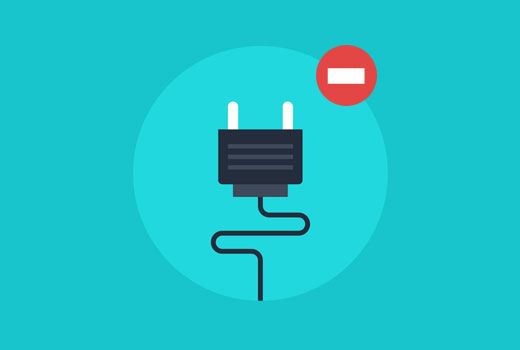Introduction: WordPress plugins in the digital space
A WordPress plugin is essentially a piece of software that adds specific features or functionalities to your WordPress site without altering the core code. Understanding the role and utility of WordPress plugins is crucial for optimizing your site’s performance and tailoring it to meet your unique requirements. WordPress, a popular and versatile content management system, powers a significant portion of the internet. One of the key factors contributing to its flexibility and functionality is the extensive use of plugins.
In this guide, we’ll delve into the fundamentals of WordPress plugins, exploring how they work, how to install and manage them, and the significant impact they can have on the overall functionality of your WordPress website. From enhancing the user experience to boosting site speed, WordPress plugins empower users to create a tailored and feature-rich online presence.
WordPress Plugins, Fundamental.
A WordPress plugin is essentially a piece of software that adds specific features or functionalities to your WordPress site without altering the core code. They are pieces of software that can be easily installed and activated on a WordPress site, allowing users to add new features or modify existing ones without altering the core code of the site itself.
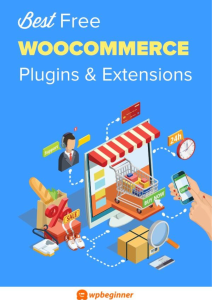
WordPress Plugins How they work.
Integration with WordPress Core:
. WordPress plugins seamlessly integrate with the core software. The core provides the basic framework for managing content, user accounts, and other fundamental aspects of a website.
. Plugins are designed to complement this core functionality by adding specific features or enhancing existing ones.
Hook System:
. WordPress uses a hook system that allows plugins to interact with various points in the core code.
. Hooks act as connection points where plugins can insert or modify code, influencing the behaviour of the site.
Activation and deactivation:
. Plugins can be activated or deactivated from the WordPress admin dashboard.
. Activation typically involves initializing the plugin, setting up database tables (if needed), and registering necessary hook.
. The functions are triggered by hooks or events, enabling them to execute code at specific points in the WordPress workflow.
User Configuration:
. Many plugins provide settings pages where users can configure options to tailor the plugin’s behaviour.
. Configuration settings are often stored in the WordPress database.
Frontend and Backend Impact:
. Depending on their purpose, plugins can affect the frontend (what visitors see) or the backend (admin dashboard and site management).
. Frontend plugins might alter the appearance or behaviour of the website for visitors, while backend plugins often enhance administrative tools or automate tasks.
Extending Core Features:
. Plugins can extend core features like adding new post types, custom fields, widgets, or short codes.
. This extensibility allows users to adapt WordPress to various needs without modifying the core code.
Automatic Updates:
. WordPress plugins often support automatic updates. Developers can release new versions with bug fixes, security patches, or additional features, and users can easily update through the WordPress admin interface.
Customization and Flexibility:
The flexibility of plugins allows users to pick and choose functionalities according to their requirements, promoting a customized website experience.
WordPress plugins: Installing and managing
WordPress plugins, in the digital landscape, the installation and management play a pivotal role in augmenting website functionality.
Furthermore, a strategic approach to plugin management involves not only routine updates but also careful consideration of compatibility with the latest WordPress versions. Emphasizing the importance of thorough testing in a staging environment prior to applying updates on a live site, this ensures a smooth integration of new functionalities without compromising the existing setup. Transitioning to the realm of effective hosting services, Hostlingo stands as a exemplar. This hosting service provider, when chosen, brings about tangible improvements in website speed, uptime, and security. Its seamless integration aligns seamlessly with the principles of digital transformation, a paramount strategy for staying competitive in today’s dynamic business environment.
Henceforth, in the broader context of website performance and user experience, the effective installation and management of plugins contribute significantly.

In Conclusion
WordPress plugins serve as indispensable tools, acting as pieces of software that seamlessly integrate with a WordPress site to introduce specific features and functionalities without the need to alter the core code.
These plugins can be effortlessly installed and activated through the WordPress admin dashboard, offering users the flexibility to enhance or modify their website according to specific needs. The functionality of WordPress plugins is intricately tied to their integration with the WordPress core.
This core serves as the foundational framework for managing content, user accounts, and other essential aspects of a website.
The impact of plugins extends to both the frontend and backend of a website. Frontend plugins alter the appearance or behaviour of visitors, while backend plugins enhance administrative tools or automate tasks. .
Hostlingo, as a hosting service provider, exemplifies the seamless integration needed for effective digital transformation. Thus, the effective installation and management of plugins contribute significantly to website performance and the user experience.