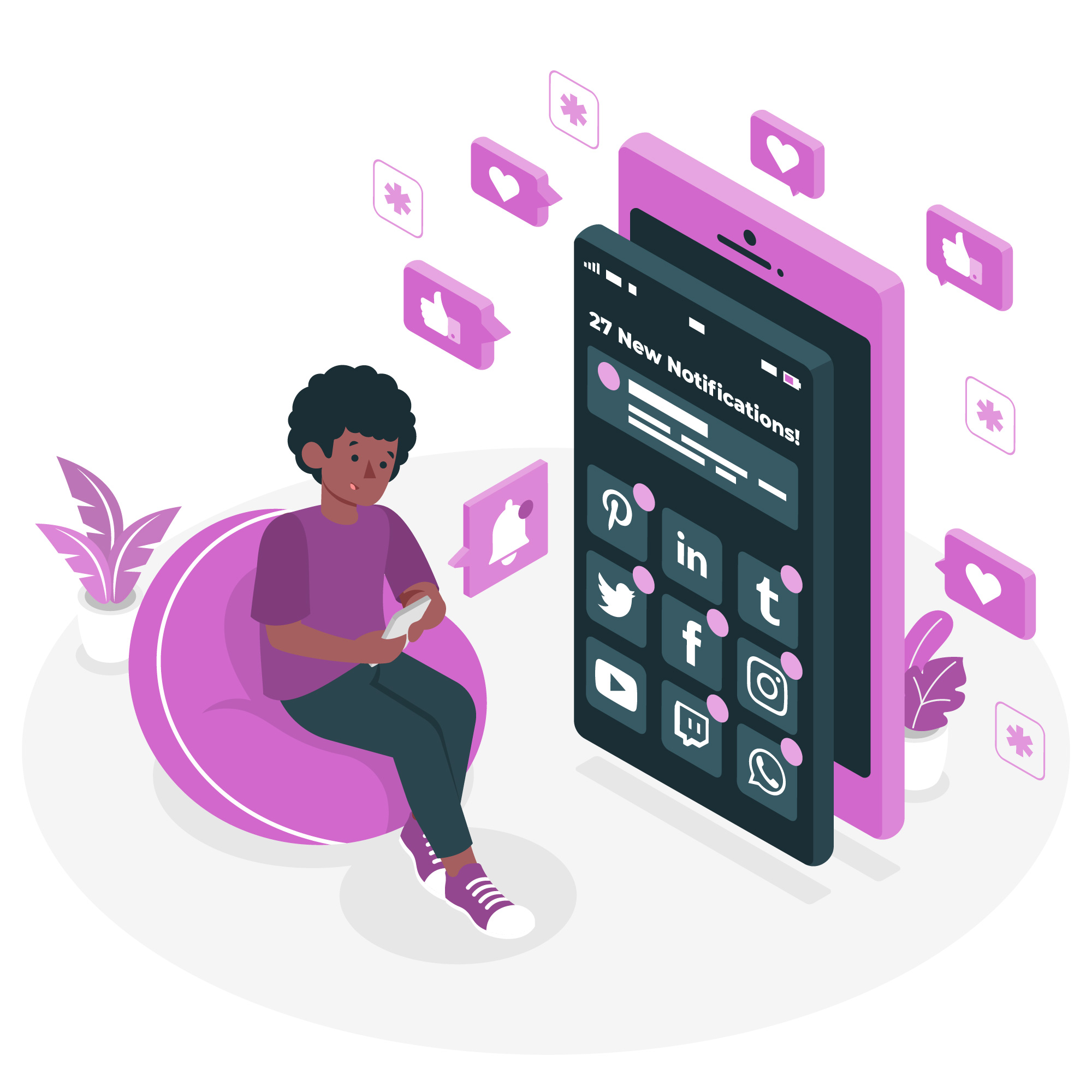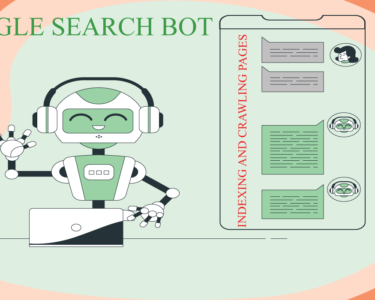Social Media Accounts Integration into your Website: 10 Key Ways
Social media has become a crucial component of online marketing strategies and brand-building initiatives in today’s interconnected digital landscape. Including social media accounts on your website improves user engagement and brand visibility. This encourages community interaction and increases traffic to your digital properties.
In this comprehensive guide, we look at ten practical ways to incorporate social media accounts into your website with ease. This enables you to take advantage of social platforms’ power to boost your online presence and accomplish your business goals.
1. Icons and Buttons for Social Media
Include noticeable icons or buttons in the header, footer, and sidebar, among other thoughtfully chosen locations on your website. With the help of these clickable icons, users can quickly access and follow your accounts. Hence, it allows for smooth cross-platform interaction and a wider audience base on different social media platforms.
2. Streams and Feeds
Incorporate real-time feeds or streams into the pages or sidebar widgets of your website. You can inform website visitors about your latest activities and entice them to connect with you on various online platforms. For real-time updates and interactions by showcasing dynamic content from your online accounts. Examples are recent posts, tweets, or Instagram photos.
3. Social Media sharing plugins and share buttons
Include sharing buttons or plugins on the product pages, blog posts, articles, and multimedia content of your website. With the help of these share buttons, users can easily distribute the content on your website to their social networks. This therefore expands your audience and generates natural backlinks from recommendations and user-generated content.
4. Registration and Login
By providing login options, you can streamline the user registration and login process for your visitors. They can sign up or log in to your website using their existing social media credentials. Through the utilization of OAuth authentication protocols and API integrations with well-known platforms such as Facebook, Google, and Twitter. You can optimize user onboarding, improve the user experience, and obtain insightful and useful data about your users.
5. User Reviews and Social Proof
Display user testimonials and social proof on your website by showcasing client endorsements, ratings, and reviews. This is from happy customers or influencers on your social media accounts. Integrate testimonial carousels or widgets into your website’s landing pages or product pages. This is to increase social validation, trust, and confidence in the eyes of prospective buyers.
6. Widgets for Sharing
Include sharing widgets or plugins on your website so that users can easily share particular articles. You can also share photos or merchandise with their various accounts with just one click. Tailor your messaging and sharing options to users’ interests so they can tell others about your company. They can also tell others about special offers or promotions, resulting in viral marketing and word-of-mouth recommendations.
7. Social Media Remarks and Participation
Commenting plugins and tools, which enable users to comment, like, and share content using their profiles, should take the place of conventional comment systems. You can promote meaningful dialogues, ease community interaction, and boost user engagement while utilizing social signals for SEO advantages by enabling social engagement directly within the ecosystem of your website.
8. Using Social Media in E-Commerce
“Shop Now” buttons, product tagging, and shoppable posts that point straight to your social media product catalogs or online storefronts are some ways to incorporate social media elements into your e-commerce website. Use social commerce tools on Facebook, Pinterest, Instagram, and other platforms to help consumers find products, get ideas for purchases, and expedite the online shopping process.
9. Contests and Events
Include countdown timers, event calendars, or registration forms on your website to promote contests, giveaways, and events. This will encourage visitors to interact with your brand on social media and to participate in the events. Use branded hashtags and user-generated content to increase event visibility, create buzz, and produce memorable experiences that connect with your target audience.
10. Analytics and Tracking
Incorporate analytics and tracking tools into your website to keep an eye on important metrics, follow user behavior, and assess how social media integration affects the functionality and conversion objectives of your website. Utilize data from analytics tools like Google Analytics, Twitter Analytics, and Facebook Insights to improve content targeting, streamline your strategy, and produce useful outcomes.
Conclusion
Through the implementation of these ten strategies, you can effectively leverage various platforms to enhance your online presence, encourage community engagement, and generate quantifiable outcomes for your business. Whether your goals are to increase user engagement, increase website traffic, or broaden your social media reach, incorporating social media into your website with ease helps you build brand loyalty, engage with your audience more deeply, and maintain your competitive edge in the current digital landscape.
Accept innovation, try out various integration strategies, and adjust your strategy to fit your specific business goals and target audience preferences. Your website can become a vibrant center for social interaction, content sharing, and deep connections—all of which are key factors in driving sustainable growth and success in the digital age—with thoughtful integration.
You can also learn more on e-commerce business creation