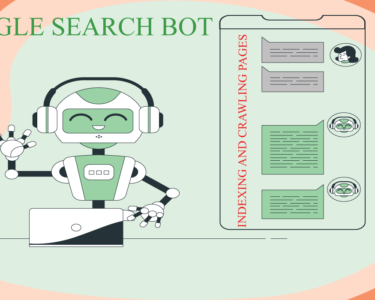TOP 5 WORDPRESS PLUGINS FOR SEARCH ENGINE OPTIMIZATION
WordPress powers more than 40% of all websites on the internet, making it one of the most widely used content management systems available. Its large selection of plugins and themes, many of which are too expensive for the typical person or small business to use, is one of the factors contributing to its popularity. In this article, we will talk about the top 5 WordPress plugins that improve your content for SEO ranking.
1. YOAST SEO WORDPRESS PLUGIN

Yoast SEO offers a traffic light system and content analysis to make sure your posts or pages are optimized. It also provides you with a list of things you can do to improve, such as keeping the meta description under 156 characters, utilizing your key phrase in the introduction, and raising the (Flesch) readability score. In addition, within each individual post or page, the posts and pages dashboards also display the traffic light scores for SEO and readability at a glance.
Because of the plugin’s integrations with other SEO tools like Semrush and Wincher, you can track key phrase ranking positions and conduct keyword research without ever leaving WordPress. It also works with other WordPress plugins, such as Elementor and WooCommerce.
Yoast Premium gives you access to additional academy courses and features, such as content quality and internal link suggestions while you write, automatic redirects to handle URL changes and deletions, and generative AI to assist you in quickly creating meta titles and descriptions.
Yoast SEO additionally offers four more useful add-ons for specific niches:
News SEO: prepares your website for Google News;
Local SEO: attracts more local clients;
Video SEO: increases search traffic to videos on your website;
WooCommerce SEO: increases traffic to your online store;
2. RANK MATH WordPress Plugin

Of all the WordPress SEO plugins, Rank Math offers the most features for free. If you decide to upgrade to the premium version, it can be scaled affordably, with prices starting at roughly $79 per year for multiple sites.
You can choose between the easy and advanced modes in the setup wizard. Easy is appropriate for websites where you simply want to make minor adjustments and let Rank Math handle the majority of the work. You will have complete control over every aspect of SEO with Advanced. However, switching between them is simple. For instance, you can enable image SEO to automatically add title tags and alt tags to images when you move from Easy to Advanced.
Rank Math is compatible with WordPress Classic and Gutenberg editors, as well as the page builders Divi and Elementor. Additionally, it integrates with Beaver Builder and Oxygen, among other page builders, allowing you to control all of your SEO settings from one location.
After setting up the fundamental site configurations, such as XML sitemaps, you can edit the meta title, description, social sharing, and schema using the on-page SEO editor. The SEO analysis identifies problem areas and provides instructions on how to resolve them. Important to note: In my opinion, Yoast SEO was more comprehensive and easy to understand than the readability analysis.
Rank Math is compatible with WordPress Classic and Gutenberg editors, as well as the page builders Divi and Elementor. Additionally, it integrates with Beaver Builder and Oxygen, among other page builders, allowing you to control all of your SEO settings from one location.
3. SQUIRRLY SEO WordPress Plugin
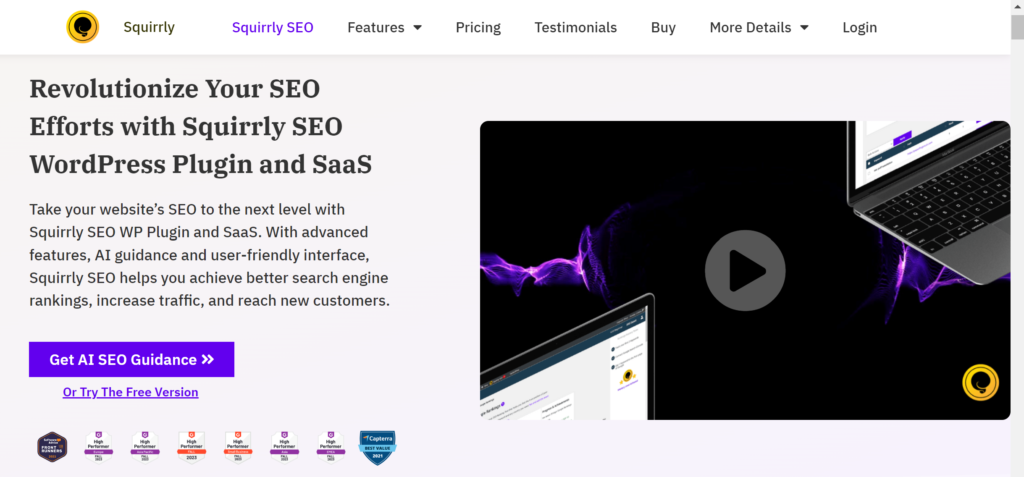
Squirrly SEO is a SaaS and WordPress plugin driven by AI. It doesn’t require switching between tools because it integrates with Google Search Console and Analytics to work with its own proprietary technology and algorithms and deliver results inside WordPress. In order to maintain site speed, it also integrates with well-known caching plugins like WP Super Cache and WP Rocket.
You can select between the beginner and expert modes when you first set up Squirrly SEO, which makes it appropriate for a wide range of users, including bloggers, small business owners, marketing teams, and agencies. Then allow the “AI consultant” to choose the ideal settings for your website when in beginner mode. Also, adjust and modify settings in expert mode according to your SEO expertise. Additionally, you can import the settings from other SEO plugins you’ve used in the past, such as Rank Math, Yoast SEO, and The SEO Framework.
Squirrly SEO stands out due to its comprehensive coverage of the whole SEO lifecycle, which includes everything from technical audits and rank tracking to keyword research and content optimization. You can learn on the job and rank your content even if you’re a complete beginner at SEO thanks to its gamification features and training courses, which include Daily SEO Goals, 14 Days Journey to Better Ranking, and The Race to the Top.
Squirrly SEO has settings for every page and post that cover meta tags, rich snippets (schema), an open graph (social sharing), and visibility (indexing and redirects), just like other SEO plugins. Nevertheless, as you type in the WordPress editor—whether it be the Classic Editor, the Gutenberg Editor, or a page builder like Elementor—its SEO Live Assistant provides you with real-time SEO feedback on your content.
4. SmartCrawl WordPress Plugin
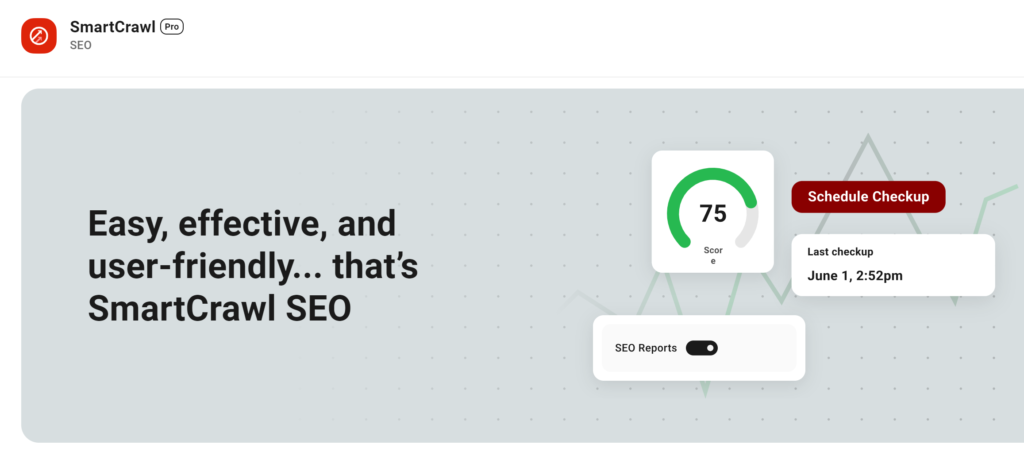
One of those SEO plugins that gets overlooked is called SmartCrawl. It’s nothing spectacular, but it does the job well enough to not draw attention to itself. As the name implies, SmartCrawl will notify Google when it is time for a new crawl of your website whenever you add new content. I tested other apps, and none of them offered anything like this.
You can keep an eye on your overall SEO settings and perform SEO audits (powered by Google Lighthouse) to receive suggestions for enhancing SEO directly from the SmartCrawl dashboard. One drawback is that, while other SEO activities are site-wide, the ones they advise you to take appear to be restricted to the homepage.
To get you started, a one-click setup wizard is provided. After that, you can customize the site’s meta, schema, social media, and XML sitemap settings using additional menu options. Apart from that, though, using the admin panel and its clear, uncluttered interface is great.
Every page and post has a SmartCrawl section with four tabs underneath it:
SEO: To make changes to the meta title and description that appear on search results pages and implement recommendations for content optimization.
Readability: Based on the Flesch-Kincaid Test, this metric indicates how challenging it is to read your content.
Social media: To personalize the featured image, caption, and title for social media sharing.
Advanced: By setting up the page’s indexing, canonical URLs, and redirects, you can automate linking for particular keywords, schedule SEO audits and white-label reports, and check for broken URLs, 404 errors, and repeated redirections with the premium version.
5. The SEO Framework WordPress Plugin
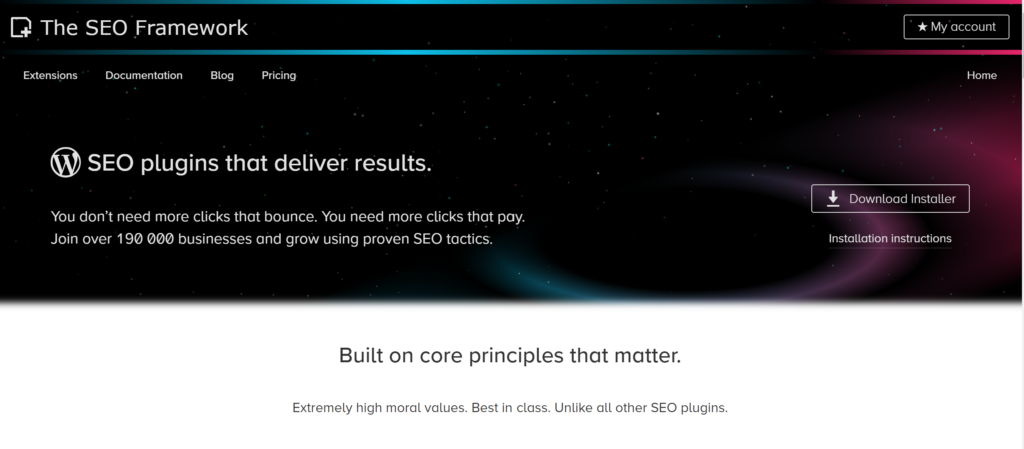
The fastest SEO plugin with all the features is called SEO Framework (TSF). With the option to add some free and premium extensions, it’s also free.
The plugin uses artificial intelligence (AI) to scan your WordPress environment when you first activate it, then configures the settings to what it deems optimal. You can adjust the settings as you see fit, although you may find the panel to be a bit lengthy to navigate. Additionally, you can transfer prior SEO configurations from plugins such as Yoast SEO, Rank Math, or SEOPress. In the background, TSF builds a sitemap automatically, turns on breadcrumbs for Google Search, and generates descriptions and titles (in any language) that follow Google’s guidelines. The plugin was originally intended only to serve as an “auto description” generator. In essence, it creates an ideal-length meta description automatically from the start of a post or page.
Additionally, you can customize the meta title and description, social graph, and visibility settings (such as canonical URL, indexing, and following or not following links) for every page or post using the individual on-page SEO settings. You can see an overview of issues such as blocked indexing or unbranded titles by referring to the color-coded guidelines.
Through the Extension Manager, you can add both free and paid extensions to increase the plugin’s functionality, like:
Use focus to write content that includes synonyms and focus keywords. Articles that will automatically supplement your published posts with structured local data to provide local business data to search engines. Title Fix makes sure your page title figures correctly by using it.
Overall, the SEO Framework is a great choice if you’re searching for an SEO plugin that can handle tedious tasks effectively and automatically.
In Conclusion
Search engine optimization is very important for web page content writing and e-commerce stores. WordPress plugins are handy tools for adding value to content. Although there are lots of other plugins for SEO, these five optimization plugins we have discussed above are very key.